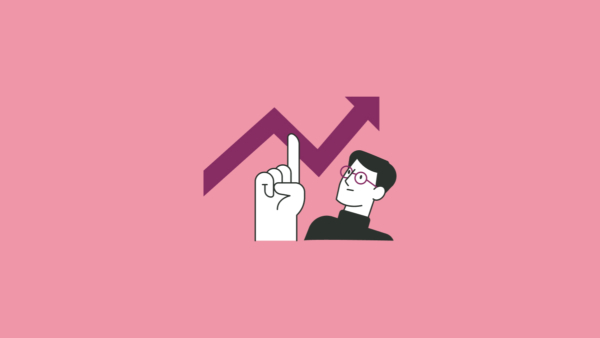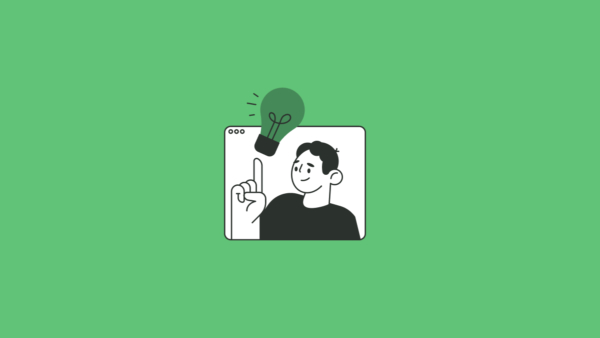Why LTI 1.3 makes life easier for students – and instructors
Learning Tools Interoperability (LTI) is one of those unheralded topics in education, but it’s an important one.
LTI integrates learning technology with learning management systems (LMS) such as Blackboard or Canvas. LTI allows apps such as zyBooks to send scores directly to the LMS, and with it, students can access course materials in the LMS without logging into zyBooks.
Get upgraded to LTI 1.3
It’s important for instructors to know what’s under the LTI hood because there’s a new release that will make your teaching life much easier: LTI 1.3. Make sure your course is upgraded to this new release. Here’s why:
One click to move scores into the LMS
In the old release, LTI 1.1, students must click on every link in the LMS for every problem to record scores from learning technology such as zyBooks. So if you assign ten problems, your students have to click ten links. Multiply that by 300 students taking an intro course, and we’re talking about an insta-headache of forgotten clicks, wrong clicks, confused clicks… you get the idea.
With LTI 1.3, all these problems go away.
When you use LTI 1.3, students need to click just one of the links, and all the scores for every problem magically transfer over to the LMS! No more headaches for instructors.
LTI 1.1 is no longer supported
You’re probably sold on the new release at this point, but if you need more convincing, know that the company that develops LTI no longer supports version 1.1. So there’s no maintenance on that release, which is a good enough reason to move off of it.
How to switch to LTI 1.3
Switching is easy. Contact your university’s IT department or LMS administrator and ask them to move you to LTI 1.3!
Resources
Here are a couple of resources that might be helpful: