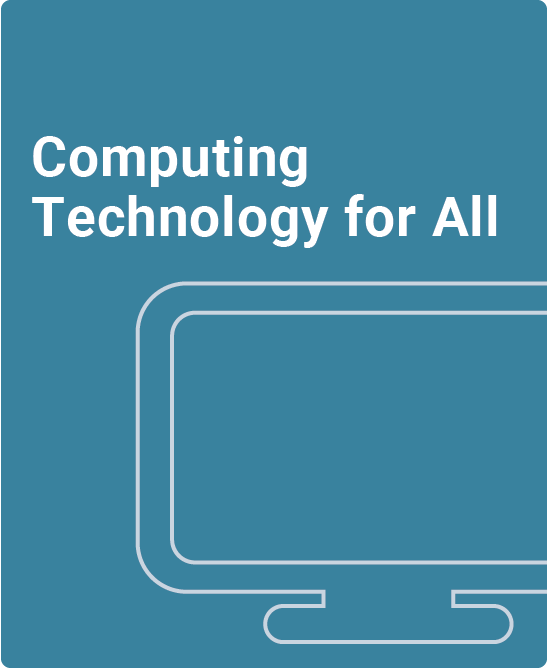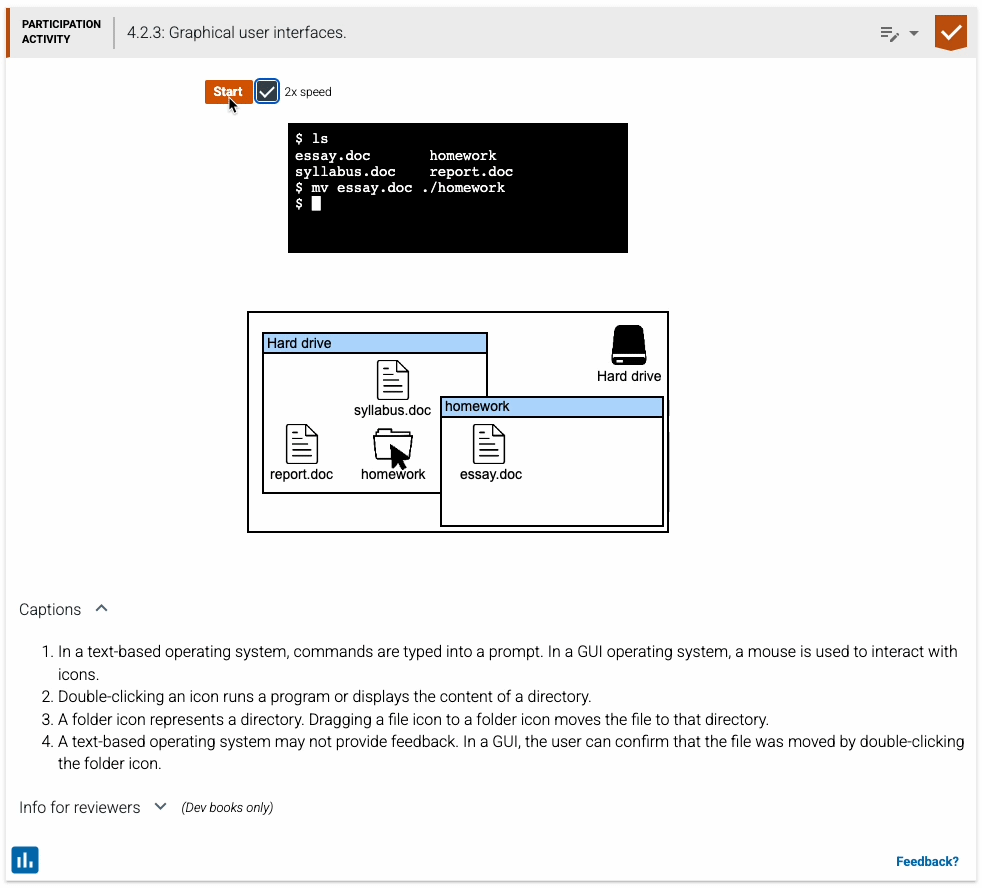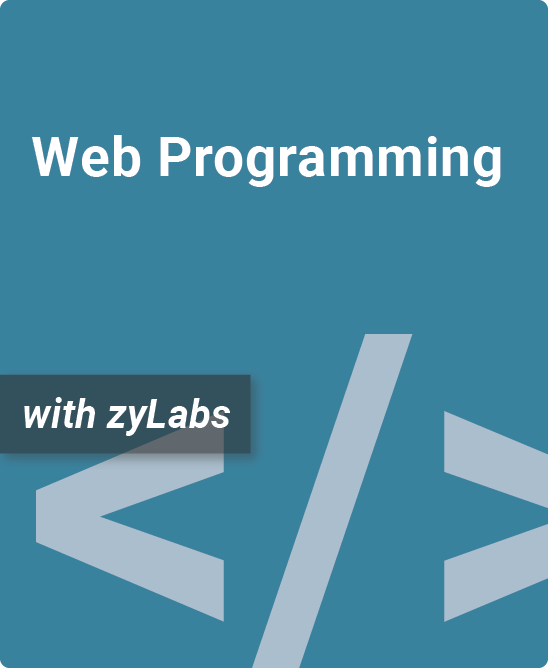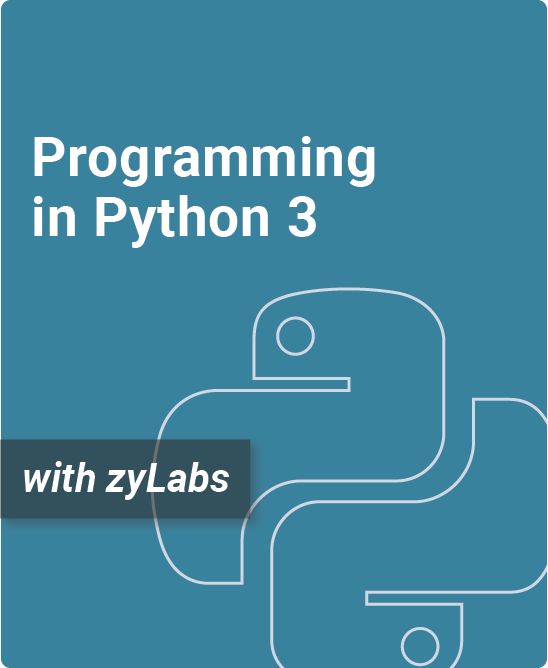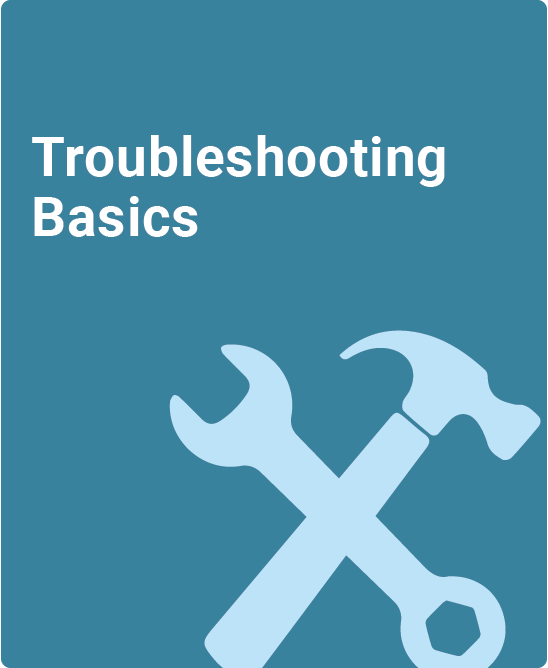Table of Contents
1. History and Basics
1.1 Brief history
1.2 Historical figures in computing
1.3 Programming (general)
1.4 Computers all around us
1.5 Representing information as bits
1.6 Naming Numerous Bits
1.7 Why programming
2. Hardware and Software
2.1 Basic hardware
2.2 Cache, memory, drive
2.3 Types of computers
2.4 Common input devices
2.5 Common output devices
2.6 Moore’s Law
2.7 Hardware trends
2.8 Programming: Machine language
2.9 Programming: Assembly language
2.10 Programming: High-level language
2.11 A brief introduction to Python
2.12 Case study: Modern mouse innovations
3. Introduction to Python Programming
3.1 Python: Language history
3.2 Python: Basic variables, input and output
3.3 Python: Sequence and mapping data types
3.4 Python: Branches
3.5 Python: For and while loops
4. The Internet and Web
4.1 Internet basics
4.2 IP addresses
4.3 Home networking
4.4 Cellular networks
4.5 Web basics
4.6 Web search engines
4.7 Web search tips
4.8 Domain names and URLs
4.9 Setting up a website
4.10 HTML
4.11 CSS
4.12 JavaScript
4.13 Case Study: Web accessibility
5. Operating Systems
5.1 OS basics
5.2 Evolution of operating systems
5.3 OS stories
5.4 Best practices for OS use
5.5 Device drivers
5.6 Case study: Apple
6. Computer Applications
6.1 Word processing basics
6.2 Spreadsheet basics
6.3 Presentation app basics
6.4 Database basics
6.5 SQL basics
6.6 Audio player apps
6.7 Video player apps
6.8 PDF viewer
6.9 Compression
6.10 Computer graphics
6.11 Creating and editing digital media
6.12 Troubleshooting
6.13 Case study: Microsoft 365
7. Web / Mobile Apps
7.1 Video
7.2 Streaming
7.3 Wikipedia
7.4 Social networking
7.5 Email basics
7.6 Email issues
7.7 Text messages
7.8 Blogs
7.9 Case study: Smart Home Integration and Amazon Alexa
8. Privacy
8.1 Users leave footprints
8.2 Users aren’t anonymous
8.3 Information Is valuable
8.4 Someone could listen
8.5 Sharing releases control
8.6 Search is improving
8.7 Online is real
8.8 Case study: Facebook’s facial recognition system
9. Security
9.1 Security basics
9.2 Viruses and malware
9.3 Antivirus software and firewalls
9.4 Account security
9.5 Internet scams and spam
9.6 Cryptography
9.7 Digital certificates
9.8 Denial of service (DoS) attacks
9.9 Case study: WannaCry cyberattack
10. Information Systems
10.1 Defining information systems
10.2 Information system development
10.3 Information systems career paths
10.4 Cloud computing applications
10.5 More on cloud computing
10.6 Case study: Workday Human Resources Information System
11. Computing Technology in Society
11.1 Outsourcing and crowdsourcing
11.2 Remote work
11.3 E-commerce
11.4 Online dating services
11.5 Health and computer use
11.6 Tips for effective email communications
11.7 Intellectual property
11.8 IP licensing and theft
11.9 Cybercrime and punishment
11.10 Cyberbullying
11.11 Digital divide
11.12 Case study: COVID-19 and computing
12. Artificial Intelligence
12.1 History of AI
12.2 AI basics
12.3 Generative AI and LLMs
12.4 AI ethics
12.5 Future of AI
12.6 Case study: Watson for Oncology
13. Computing Concepts
13.1 Computational artifacts
13.2 Computational problem solving
13.3 Collaboration
13.4 Abstraction in computing
13.5 Computer models and simulations
13.6 Large data sets
13.7 Data visualization
Real-World Context: How CTFA Case Studies Bring Computing to Life
CTFA: Secret Weapon for Your Intro Programming Course
Build an understanding of how computing technology benefits nearly everybody today
Computing Technology for All is appropriate for students in an introductory computer science course prior to formal programming courses or as an elective lower-division computer science course.
-
Real insights, experiences, and practical skills related to computing technology
-
Introduction to computer hardware, software applications, and artificial intelligence
-
Basic principles of computer/internet privacy and security
- Built-in tools to enable interactive experiences with Python, HTML, CSS, Javascript, and more
- Adopters have access to a test bank with over 500 questions
- New AI Chapter includes essential Artificial Intelligence concepts, an overview of current AI applications, and participation activities
What is a zyBook?
Computing Technology for All is an interactive learning solution that helps students visualize concepts, enabling them to learn more effectively than with a traditional textbook. Check out our research.
zyBooks benefits both students and instructors:
- Instructor benefits
- Customize your course by reorganizing existing content, or adding your own content
- Continuous publication model updates your course with the latest content and technologies
- Robust reporting gives you insight into students’ progress, reading and participation
- Save time with auto-graded challenge activities that seamlessly integrate with your LMS gradebook
- Build quizzes and exams with over 500 included test questions
- Student benefits
- Learning questions and other content serve as an interactive form of reading
- Instant feedback on homework
- Concepts come to life through extensive animations embedded into the interactive content
- Review learning content before exams with different questions and challenge activities
- Save chapters as PDFs to reference the material at any time
See the new Artificial Intelligence chapter
Authors
Frank Vahid
Computer Science PhD, Univ. of California, Irvine / zyBooks Co-Founder
Susan Lysecky
Computer Science PhD, Univ. of California, Riverside
Ron Siu
Biomedical Engineering MA, Univ. of California, Los Angeles / zyBooks Senior Content Developer
Nkenge Wheatland
Computer Science PhD, Univ. of California, Riverside / zyBooks Senior Manager for Content Development