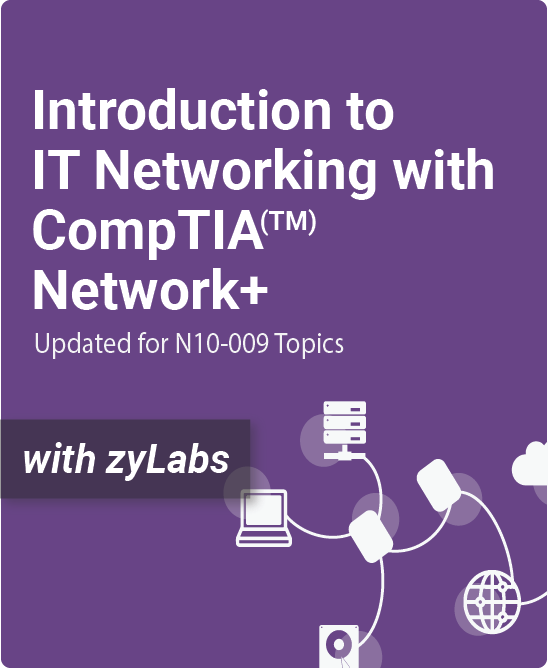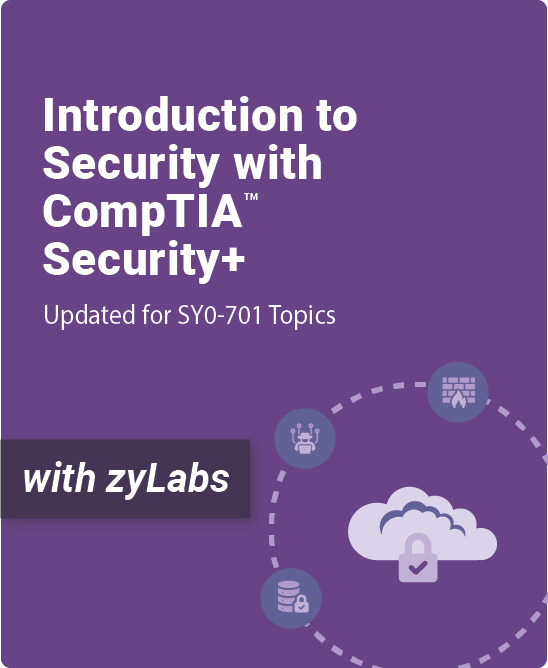Table of Contents
1. Network Types, Topologies, and Characteristics
1.1 Network topologies
1.2 Network types
1.3 Service providers
1.4 zyLab training: Basics
1.5 GNS3 lab training: Basics
1.6 LAB: Network CLI commands (Windows) (Walkthrough)
1.7 LAB: LAN topology (Walkthrough)
1.8 LAB: WAN topology (Walkthrough)
2. Conceptual Models and Network Devices
2.2 OSI model layers
2.3 DoD model layers
2.4 Networking devices
2.5 Networked devices
2.6 LAB: OSI Model encapsulation and decapsulation (Walkthrough)
2.7 LAB: DoD Model encapsulation and decapsulation (Walkthrough)
3. Bounded Media Standards and Applications
3.1 Bounded media
3.2 Coaxial and twinaxial media
3.3 TP media
3.4 Fiber media
3.5 Bounded media management
3.6 LAB: TP Management (Walkthrough)
3.7 LAB: TP Management (Scenario)
3.8 LAB: Fiber Management (Walkthrough)
3.9 LAB: Fiber Management (Scenario)
4. Address Types
4.1 Types of network addresses
4.2 MAC address
4.3 IPv4
4.4 IPv6
4.5 LAB: Assigning IP addresses manually (Walkthrough)
4.6 LAB: Assigning IP addresses manually (Scenario)
4.7 LAB: MAC and IP addresses (Walkthrough)
4.8 LAB: Configure a router (Scenario)
5. Segmentation
5.1 Network segmentation
5.2 Binary decimal conversion
5.3 Network address
5.4 Classless addresses
5.5 Subnetting basics
5.6 LAB: VLANs (Walkthrough)
5.7 LAB: VLAN (Scenario)
5.8 LAB: Subnets (Walkthrough)
5.9 LAB: Four subnet (Scenario)
6. Protocols
6.1 Protocol types
6.2 Distance vector protocol
6.3 Link state, BGP and EIGRP protocols
6.4 Common protocols
6.5 Secure protocols
6.6 Mail, web and remote access protocols
6.7 LAB: Asymmetric cryptography (Walkthrough)
6.8 LAB: Secure shell (SSH) (Walkthrough)
7. Switches and Routers
7.1 Network transmission
7.2 Network traffic
7.3 Switch features
7.4 Switch configuration
7.5 VLANs
7.6 VLAN design and configuration
7.7 Security zones and IP support
7.8 Routers
7.9 LAB: PAT (Walkthrough)
7.10 LAB: Port NAT (Walkthrough)
7.11 LAB: NAT (Walkthrough)
7.12 LAB: NAT (Scenario)
7.13 LAB: Static route (Walkthrough)
8. Network Security
8.1 Security
8.2 Firewalls and security systems
8.3 Authentication and Authorization
8.4 Multifactor and policies
8.5 Types of authentication
8.6 Security attacks
8.7 Endpoint security measures
8.8 Other security measures
8.9 VPN and remote access
8.10 LAB: Denial-of-Service (DoS) attacks (Walkthrough)
8.11 LAB: Firewalls (Walkthrough)
8.12 LAB: Firewall (Scenario)
9. Wireless Networking
9.1 Wireless characteristics
9.2 WLAN standards
9.3 802.11 technical standards
9.4 Wireless network design
9.5 WLAN attacks
9.6 WLAN security
9.7 LAB: Configuring a WAP for the 2.4 GHz band using the 802.11n WLAN standard (Walkthrough)
9.8 LAB: Configuring a WAP for the 2.4 GHz band using the 802.11n WLAN standard (Scenario)
9.9 LAB: Configuring a WAP for the 5 GHz band using the 802.11n WLAN standard (Walkthrough)
9.10 LAB: Configuring a WAP for the 5 GHz band using the 802.11n WLAN standard (Scenario)
10. Network Services
10.1 DNS
10.2 DNS process
10.3 DHCP
10.4 DHCP server and queries
10.5 NTP
10.6 LAB: DNS (Walkthrough)
10.7 LAB: DNS (Scenario)
10.8 LAB: DHCP (Walkthrough)
10.9 LAB: DHCP (Scenario)
11. Network Architecture
11.1 Data center
11.2 Virtual
11.3 Cloud
11.4 Virtualization and networking
11.5 Network storage
11.6 LAB: Remote desktop (Walkthrough)
11.7 LAB: Virtual private network (VPN) (Walkthrough)
12. Network Operations
12.1 Network monitoring
12.2 Performance monitoring
12.3 Performance monitoring resources
12.4 Command-line performance monitoring
12.5 Performance monitoring software
12.6 Network platform performance monitoring
12.7 Network documentation
12.8 Network plans and policies
12.9 High availability
12.10 Replication and recovery
12.11 Disaster recovery
12.12 Regulations
12.13 Network DevOps
12.14 LAB: Configuring network monitoring (Windows) (Walkthrough)
12.15 LAB: Configuring network monitoring (Linux) (Walkthrough)
12.16 LAB: Network performance utilities (Walkthrough)
13. Network Troubleshooting
13.1 Troubleshooting methodology
13.2 Identifying a physical layer problem
13.3 Identifying a higher layer problem
13.4 Troubleshooting tools
13.5 Troubleshooting solution considerations
13.6 LAB: Troubleshooting a network service problem (Windows) (Walkthrough)
13.7 LAB: Troubleshooting a Windows network service problem (Scenario)
13.8 LAB: Troubleshooting a network with GNS3 (Walkthrough)
14. Test banks
14.1 Network Type, Topologies, and Characteristics Test Bank
14.2 Conceptual Models and Network Devices Test Bank
14.3 Bounded Media Standards and Applications Test Bank
14.4 Address Types Test Bank
14.5 Segmentation Test Bank
14.6 Protocols Test Bank
14.7 Switches and Routers Test Bank
14.8 Network Security Test Bank
14.9 Wireless Networking Test Bank
14.10 Network Services Test Bank
14.11 Network Architecture Test Bank
14.12 Network Operations Test Bank
14.13 Network Troubleshooting Test Bank
14.14 Practice Test 1
14.15 Practice Test 2
Teach networking and CompTIA Network+ certification with the only interactive course and labs designed specifically for classroom instruction
Updated for N10-009 Topics
Introduction to Networking with CompTIA Network+ is the first complete course with labs designed for the classroom (live or online), presenting in-depth fundamentals of networking with the skills required to succeed on the CompTIA Network+ certification exam.
- Advanced auto-graded virtual machine-based labs are built in-house by zyBooks authors and fully integrated with the interactive content, saving you prep and grading time
- Customizable course material is continually updated and new labs are added regularly
- Updated practice exam questions cover everything you need to prepare students for the Network+ (N10-008) certification
Stop struggling to mash self-study guides with outdated labs to teach your class; get started right away
What is a zyBook?
Introduction to Networking with CompTIA Network+ is a web-native, interactive zyBook that helps students visualize concepts to learn faster and more effectively than with a traditional textbook. (Check out our research.)
Since 2012, over 1,800 academic institutions have adopted web-native zyBooks to transform their STEM education.
zyBooks benefit both students and instructors:
- Instructor benefits
- Customize your course by reorganizing existing content or adding your own
- Continuous publication model automatically updates your course with the latest content and technologies
- Robust reporting gives you insight into students’ progress, reading and participation
- Save time with auto-graded labs and challenge activities that seamlessly integrate with your LMS gradebook
- Build quizzes and exams with included test questions
- Student benefits
- Learning questions and other content serve as an interactive form of reading
- Instant feedback on labs and homework
- Concepts come to life through extensive animations embedded into the interactive content
- Save chapters as PDFs to reference the material at any time
- Self-study practice exams to help prepare for certification
The Power of zyBooks Labs
All labs in Introduction to Networking with CompTIA Network+ are developed in-house by zyBooks authors and run on live virtual machines, the gold standard in IT education.
These VM-based lab assignments expose students to the complex challenges of real systems, allowing them to apply theoretical concepts to real hardware, operating systems, applications and tools.
Author
Frank Marsaglia
M.S. Computer Science / University of Illinois–Springfield
Daniel Goodman
M.S. Information Systems / Pace University
Contributors
Dr. Babak Shoraka
MSc Software and Systems Security – University of Oxford / M.S. Computer Science – University of Florida / Ph.D. Information Systems – Nova Southeastern University
Erica Perich
B.S. Mathematics Education / Brigham Young University