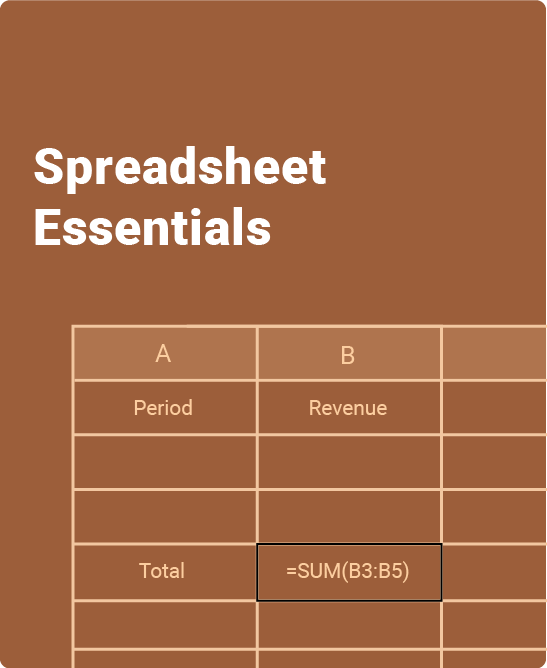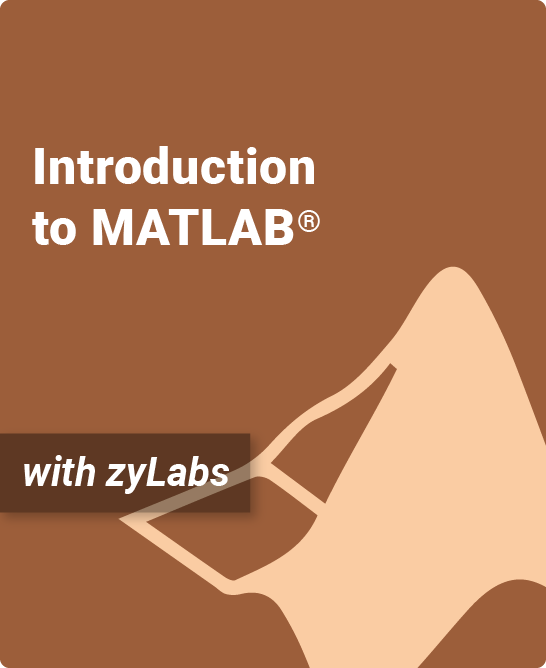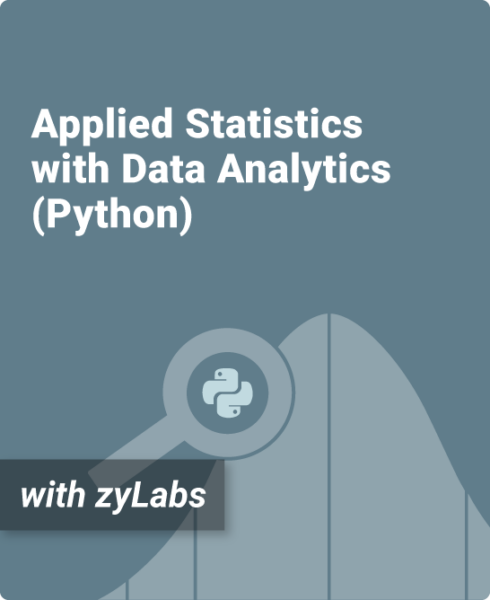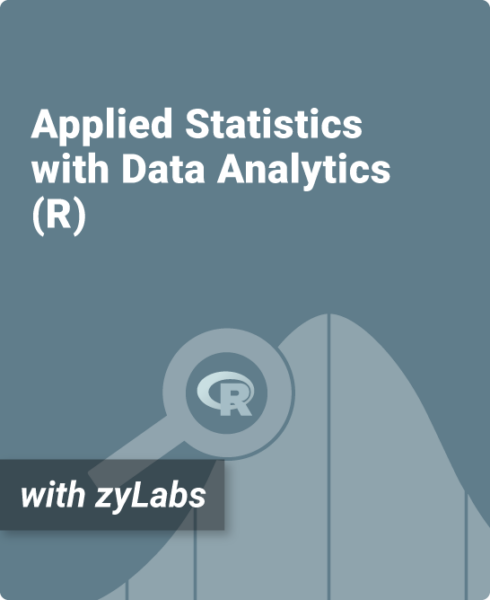Topics Covered
Formulas and functions
Creating a chart
Trendlines
Solver and least squares fits
Error and statistics
5.1 If-else branches (general)
5.2 If-else
5.3 More if-else
5.4 Equality and relational operators
5.5 Detecting ranges (general)
5.6 Detecting ranges with if-else statements
5.7 Logical operators
5.8 Order of evaluation
5.9 Example: A SimpleCar class
5.10 Example: Toll calculation
5.11 Switch statements
5.12 Boolean data type
5.13 String comparisons
5.14 String access operations
5.15 Character operations
5.16 More string operations
5.17 Conditional expressions
5.18 Floating-point comparison
5.19 Short circuit evaluation
5.20 Java example: Salary calculation with branches
5.21 Java example: Search for name using branches
Interpolation
Integration and numerical integration
Matrices and solving problems of linear equations
What You’ll Find In This zyBook:
More action with less text.
- A highly interactive primer on using spreadsheets in any discipline
- More than 40 animations demonstrate simple to advanced functions
- Over 120 auto-graded questions provide students practice with spreadsheets
The zyBooks Approach
Less text doesn’t mean less learning.
This zyBook provides an exceptionally interactive introduction to Spreadsheets, with numerous embedded learning questions, animations, and auto-graded exercises. Unlike many books on the topic, this material emphasizes high-level skills, like applying concepts and analyzing systems, that are crucial for students to succeed in science, engineering, and related disciplines. This material does so through matching and multiple-choice questions that apply definitions and demonstrate the utility of a spreadsheet. Spreadsheets are common across platforms, devices, operating systems, etc., so this material was created to provide a general overview of skills that translate across Microsoft Excel, Google Sheets, Apple Numbers, and other spreadsheet programs.
As with other zyBooks, a key benefit of such interactivity is that students learn more, and come to class more engaged when points are given for completing the interactive activities beforehand. Instructors can quickly see which activities have been completed by students.
Authors
Matthew Liberatore
Professor of Chemical Engineering, University of Toledo