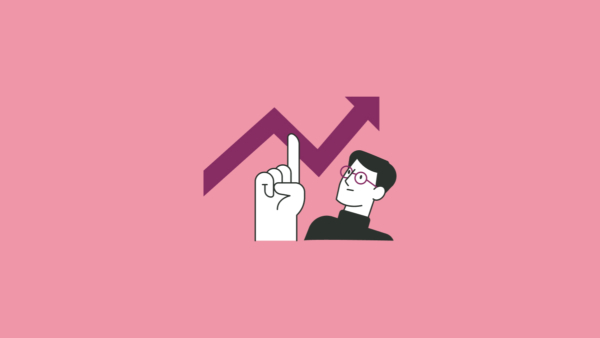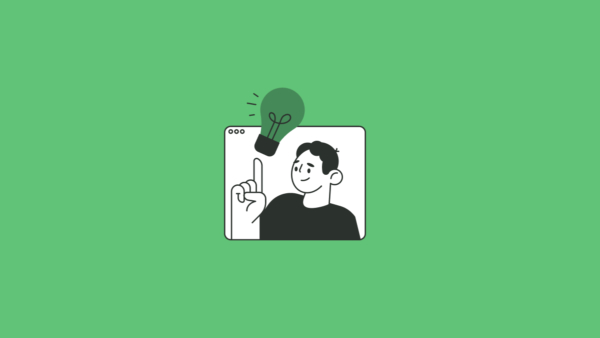Learning Content, Your Way: How to Customize Your zyBooks Course
As an instructor, you want course materials presented your way.
You have a vision of how to teach your class, and the textbook you assign has to fit that approach, not the other way around.
We hear that loud and clear here at zyBooks and offer built-in customization functionalities that make it fast and easy to create bespoke books. You can mix-and-match sections from different zyBooks courses and/or add your own instructor-created content. Instructors tell us they really love these options in zyBooks.
In this post, I’ll walk you through how to quickly build your own personalized zyBook so you can teach your course exactly the way you want.
How does course customization work?
Customizing your courses with zyBooks is straightforward. You can easily combine content from multiple zyBooks to best match the subject matter you’re teaching.
One of the most common customizations we see in engineering, for example, is instructors adding a MATLAB or spreadsheet module to their class. In another example, an instructor covering Python may add a complementary programming language.
But zyBooks customization can get even more in-depth. To give you an example, let’s take a look at an advanced circuit course at Ivy Tech Community College taught by Professor Mark Atkins, who’s also one of our senior engineering content developers here at zyBooks.
In the video below, I’ll walk you through how Professor Atkins customized this course:
What is “instructor-created content”?
Instructors might also have some unique topics or areas of interest they’d like to introduce into their courses, but these subjects may not be represented in the textbooks they’re adopting.
At zyBooks, we give you the option to easily integrate your own “instructor-created content” directly into your book. So all your course material for students lives in one place, and they’re not juggling information from different sources.
In this video, I’ll show you how instructor-created content works, and how easy it is to add your own material:
Prerequisite content
Another way instructors use zyBooks’ customization capabilities is to add prerequisite material to their zyBooks so students can find everything in one place. Instructors can shape this content as they see fit and give students the support they need in particular areas, all by customizing zyBooks sections.
Check out this example below. In this table of contents, an instructor has added a Review section to Chapter 1:
YouTube example of instructor-created content
Instructor-created content gives instructors the chance to get creative. To see what I mean, check out this example from Chemical Engineering Professor Matthew Liberatore of Toledo University, who’s also a zyBooks author.
Professor Liberatore adds his own sections to his zyBook that link to YouTube videos. These videos expose his students to real-world chemical engineering challenges, from which he bases questions and problems to solve. And Professor Liberatore goes even further, asking his students to write their own problems related to these videos. All of these exercises are included in his one zyBook course.
In the image below, section 3.12 from Professor Liberatore’s course links to his YouTube problems:
One more note in the “getting creative” department: We also see instructors adding articles on current events in their fields or related industries directly into their zyBooks. They then prompt discussion questions or assign problems based on those articles. We love this idea.
Customizing assignments
Finally, I want to point out that not only can instructors customize their course content, they can also customize their assignments. zyBooks’ assignment functionality gives you flexibility in setting up assignments to match how you approach your courses.
For example, zyBooks is great for supporting a flipped classroom model, so instructors can assign problems to give students exposure to content before they come to class. Then, during the subsequent lecture, instructors can walk through challenge activities, and students can demonstrate those for the class or practice on their own. Instructors can even assign another homework based on those activities, but with different values, so students get even more practice.
In this video, I’ll show you how assignment functionality works in a flipped classroom model:
Final thoughts
I hope you found this post helpful! I welcome your feedback, and would love to hear how you customize your own zyBooks courses. Please don’t hesitate to contact me at officehours@zybooks.com.