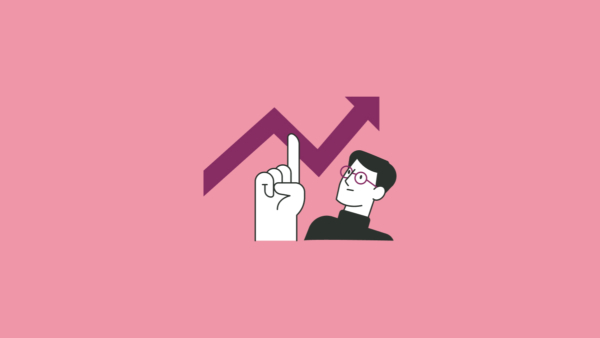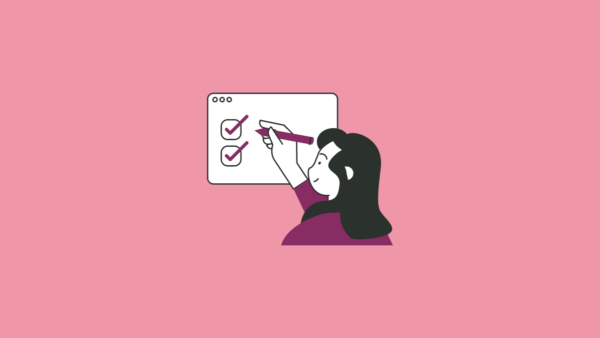Top Tips for Using Advanced zyLabs
zyBooks’ new Advanced zyLabs will change the way you teach programming. Just released, our cloud-based coding environment embeds directly into your course and is packed with powerful, professional-grade features. (Click here to learn more.)
To help you get the most out of the new environment, we asked Joe Mazzone for his top tips. Joe is our product development lead and a veteran computer science instructor who helped create Advanced zyLabs – so Joe knows.🙂
Here are Joe’s top five tips for using Advanced zyLabs:
- Access student workspaces to collaborate live during office hours.
- Review playback history to check out how students completed their work.
- Power up professional IDEs, like VS Code, Jupyter Notebook, and RStudio.
- Work with graphics, plots, and GUIs with access to the Linux desktop.
- Start web servers and access localhost.
In this video, Joe shows you how to put these tips into action in Advanced zyLabs:
Why Advanced zyLabs?
In the video below, Joe explains why instructors should teach programming with Advanced zyLabs:
Request an Advanced zyLabs evaluation copy or sign up to attend a live Q & A to answer your questions about this new coding environment.