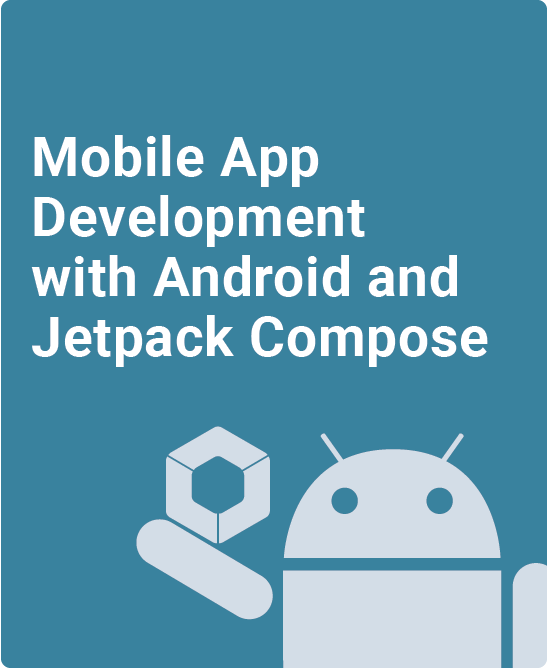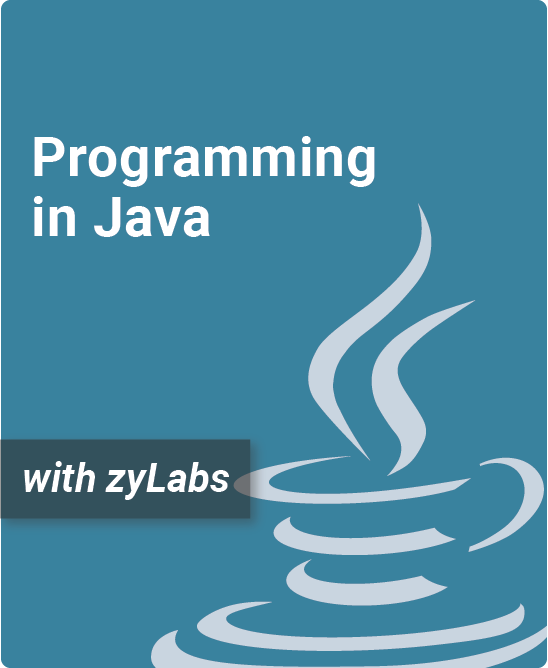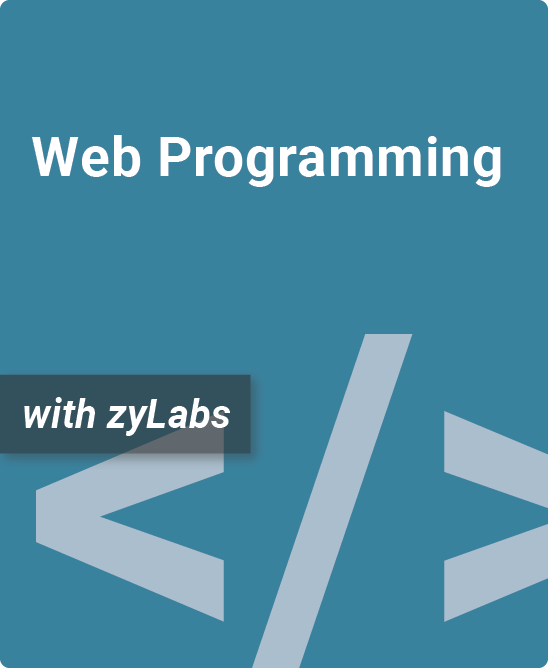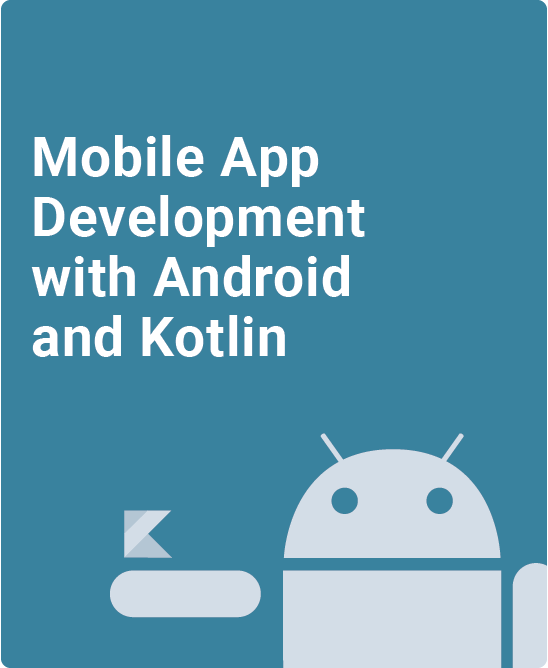Table of Contents
1. Kotlin
1.1 Background and syntax
1.2 Variables and data types
1.3 Arithmetic
1.4 Conditionals
1.5 Loops
1.6 Functions
1.7 Lambdas
1.8 Classes and objects
1.9 More classes
1.10 References
1.11 Inheritance
1.12 Interfaces
1.13 Special classes and objects
1.14 Arrays
1.15 Collections
1.16 Exceptions
1.17 Packages and imports
2. Android Platform and Android Studio
2.1 Mobile app development
2.2 Android platforms and app construction
2.3 Android Studio and APKs
2.4 Emulators
2.5 Gemini
3. Resources and App Manifest
3.1 Graduation RSVP app
3.2 String resources
3.3 Displaying images
3.4 Launcher icons
3.5 App manifest
4. Composables, Layouts, and State
4.1 Composables and modifiers
4.2 Compose layouts
4.3 Input components
4.4 Pizza Party app
4.5 Hoisting state
4.6 Debugging
5. Configuration Changes, ViewModels, and Themes
5.1 Activity lifecycle
5.2 Pizza Party with ViewModel
5.3 Adaptive layouts
5.4 Themes
5.5 UI design
6. Lists, App Bars, and Dialogs
6.1 Lazy lists
6.2 To-Do List app
6.3 Swiping list items
6.4 App bars
6.5 Dialogs
7. Grids and Navigation
7.1 Lazy grids
7.2 Pet Adoption app
7.3 Navigating screens
7.4 Route arguments
7.5 Starting other apps
7.6 Bottom navigation bar
8. Background Tasks
8.1 Main and background threads
8.2 Coroutines
8.3 Side-effects
8.4 Countdown Timer app
8.5 WorkManager
8.6 Notifications
8.7 Flows
9. DataStore and Files
9.1 DataStore
9.2 App settings
9.3 Settings screen
9.4 Applying settings
9.5 Working with files
9.6 Saving to-do tasks
10. Room Databases
10.1 Study Helper app
10.2 Room persistence library
10.3 Room continued
10.4 Adding subjects
10.5 Deleting subjects
10.6 Showing questions
10.7 Adding questions
10.8 Editing and deleting questions
11. Web APIs
11.1 Third-party web APIs
11.2 Heart Cats app
11.3 Sending web API requests
11.4 Displaying downloaded images
11.5 Handling web API problems
12. Sensors, Camera, and Location
12.1 Sensors overview
12.2 Motion sensors
12.3 Compass app
12.4 Camera
12.5 Photo Express app
12.6 Altering photos
12.7 Location
12.8 Find Me app
A highly-interactive introduction to Mobile App Development
Mobile App Development with Android and Jetpack Compose covers Kotlin, Android Studio, composables, background tasks, persistent storage, sensors, and other key topics.
- Over 400 participation activities, including dynamic animations and question sets
- Students can run Kotlin programs directly in the zyBook
- Covers modern Android development to build 10 complete apps using Jetpack Compose
- Includes recent changes to the Android platform, supporting Android Studio Narwhal and Android 16
- Adopters have access to a test bank with over 250 questions
- New Gemini section helps students understand generative AI tools and build career-readiness skills
How this zyBooks works:
What is a zyBook?
Mobile App Development with Android and Jetpack Compose is a web-native, interactive zyBook that helps students visualize concepts to learn faster and more effectively than with a traditional textbook. Check out our research.
zyBooks benefit both students and instructors:
- Instructor benefits
- Customize your course by reorganizing existing content, or adding your own content
- Continuous publication model updates your course with the latest content and technologies
- Robust reporting gives you insight into students’ progress, reading and participation
- Save time with auto-graded labs and challenge activities that seamlessly integrate with your LMS gradebook
- Build quizzes and exams with hundreds of included test questions
- Student benefits
- Learning questions and other content serve as an interactive form of reading
- Instant feedback on learning questions and homework
- Concepts come to life through extensive animations embedded into the interactive content
- Review learning content before exams with different questions and challenge activities
- Save chapters as PDFs to reference the material at any time
Why Jetpack Compose?
See the new Gemini section:
Author
Frank McCown
Professor of Computer Science, Harding University